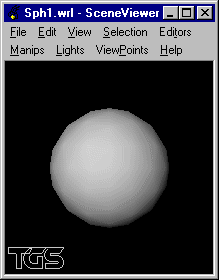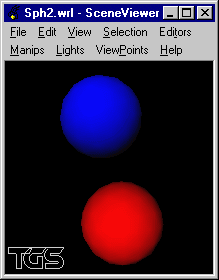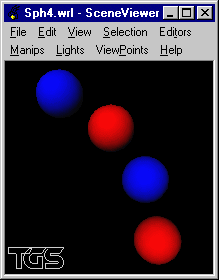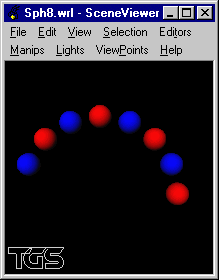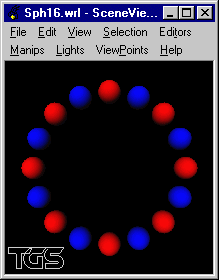Le fichier VRML avec 1 sphère
#VRML V1.0 ascii
Separator {
Translation {
translation 20 0 0 }
Sphere {
radius 3 } }
|
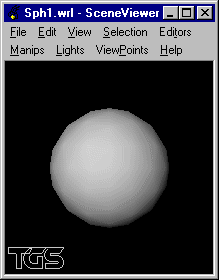 |
Le fichier VRML avec 2 sphères
#VRML V1.0 ascii
Separator {
Material {
diffuseColor 1 0 0 }
WWWAnchor {
name "http://iup3gmi.univ-fcomte.fr"
description "Site de l'IUP3 Info"
DEF sph1 WWWInline {
name "Sph1.wrl"
bboxSize 2 2 2
bboxCenter 20 0 0 } }
Rotation {
rotation 0 0 1 0.3927 }
Material {
diffuseColor 0 0 1 }
USE sph1 }
|
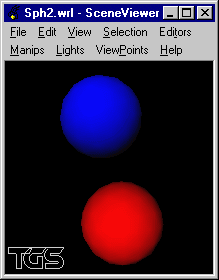 |
Le fichier VRML avec 4 sphères
#VRML V1.0 ascii
Separator {
DEF sph2 WWWInline {
name "Sph2.wrl" }
Rotation {
rotation 0 0 1 0.7854 }
USE sph2 }
|
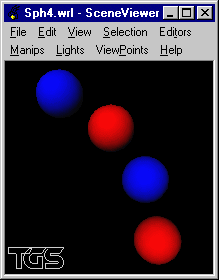 |
Le fichier VRML avec 8 sphères
#VRML V1.0 ascii
Separator {
DEF sph4 WWWInline {
name "Sph4.wrl" }
Rotation {
rotation 0 0 1 1.5708 }
USE sph4 }
|
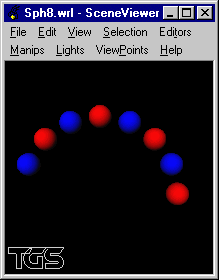 |
Le fichier VRML avec 16 sphères
#VRML V1.0 ascii
Separator {
PerspectiveCamera {
position 0 0 50
heightAngle 1 }
DEF sph8 WWWInline {
name "Sph8.wrl" }
Rotation {
rotation 0 0 1 3.14159 }
USE sph8 }
|
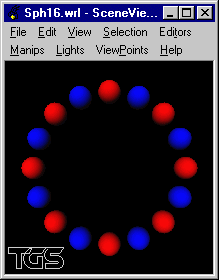 |
On constate que ces fichiers fonctionnent très
bien sous le SceneViewer. En revanche, CosmoPlayer et CortonaPlayer semblent ne pas
conserver l'environnement VRML dans les fichiers téléchargés via WWWInline -> perte
du materiel.
Pour supprimer ce problème, on construit un
fichier avec une sphère rouge et un fichier avec une sphère bleue. Les deux références
au même fichier avec une sphère sont remplacées par deux références à des fichiers
différents.
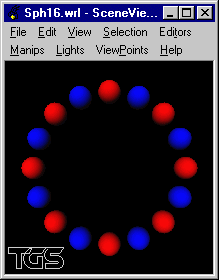
 RETOUR
RETOUR