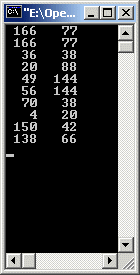
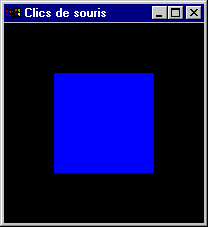
Un carré au milieu d'une fenêtre noire.
Un clic du bouton gauche de la souris permet de changer sa couleur
et d'afficher la position de la souris.
Un clic du bouton droit permet de quitter l'application.
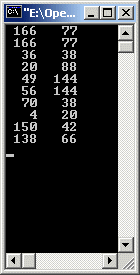
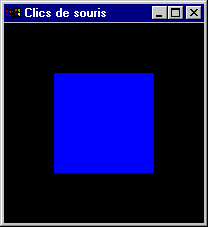
/* Auteur: Nicolas JANEY */
/* nicolas.janey@univ-fcomte.fr */
/* Avril 2001 */
/* Illustration de l'utilisation */
/* de la souris avec GLUt */
/* (detection des clics */
/* et determination de leurs positions) */
#include <stdio.h>
#include <stdlib.h>
#include <GL/glut.h>
#include <GL/glu.h>
#include <GL/gl.h>
static int c = 0 ;
void mouse(int bouton,int etat,int x,int y) {
if ( etat == GLUT_DOWN )
switch ( bouton ) {
case GLUT_LEFT_BUTTON : c = (c+1)%7;
printf("%4d %4d\n",x,y);
glutPostRedisplay();
break ;
case GLUT_RIGHT_BUTTON : exit(0);
break; }
}
void display(void) {
glClearColor(0.0F,0.0F,0.0F,0.0F) ;
glClear(GL_COLOR_BUFFER_BIT) ;
glOrtho(-1.0,1.0,-1.0,1.0,
-1.0,1.0);
switch(c) {
case 0 : glColor3f(1.0F,1.0F,1.0F) ;
break ;
case 1 : glColor3f(1.0F,1.0F,0.0F) ;
break ;
case 2 : glColor3f(1.0F,0.0F,1.0F) ;
break ;
case 3 : glColor3f(0.0F,1.0F,1.0F) ;
break ;
case 4 : glColor3f(0.0F,1.0F,0.0F) ;
break ;
case 5 : glColor3f(0.0F,0.0F,1.0F) ;
break ;
case 6 : glColor3f(1.0F,0.0F,0.0F) ;
break ; }
glBegin(GL_POLYGON) ;
glVertex2f(-0.5F,-0.5F) ;
glVertex2f(-0.5F,0.5F) ;
glVertex2f(0.5F,0.5F) ;
glVertex2f(0.5F,-0.5F) ;
glEnd() ;
glFlush() ;
}
int main(int argc,char **argv) {
glutInit(&argc,argv);
glutInitWindowSize(200,200);
glutInitWindowPosition(100,100);
glutInitDisplayMode(GLUT_RGBA|GLUT_SINGLE);
glutCreateWindow("Clics de souris") ;
glutDisplayFunc(display) ;
glutMouseFunc(mouse) ;
glutMainLoop() ;
return(0);
}